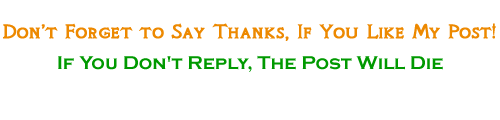[ - - - - - ESL.SPORTS GUI - - - - - ] [ BASIC INFO ]
AUTHOR: Martin "skunk" Rotter
Published By : egyptsports | ZyX
VERSION: 1.1
[ PARTS OF GUI ]
- completely new black - green UI with good level of opacity
- new background (ESL logo)
- new menu (CS1.6 and STEAM banners removed)
- new corner UI icon and new CS / HL icon
- new design of OPTIONS > MULTIPLAYER
- improvements in OPTIONS > KEYBOARD
- improvements in OPTONS > MULTIPLAYER > ADVANCED
- new UI sounds
- new UI font SEGOE UI
- brand new COMMANDMENU
- new configs for crosshair colors (part of COMMANDMENU)
- new configs for server control (part of COMMANDMENU)
- improved text of controls
- new scoreboard which changes its size according to number of players
- brand new MOTD
[ INSTALLATION ]
Code
1. UNPACK ZIP. After unpacking you should see folders with names od resolutions. Sou choose one and open it.
You should these folders inside opened folder: CSTRIKE, PLATFORM, VALVE, FONTS.
2. There are fonts in the FONTS folder (SEGOE UI), which you HAVE TO install.
It's necessary to install BOTH of them (files seguibd.ttf and seguibk.ttf). If you don't INSTALL these fonts, there is a risk that
GUI will look terrible or it will NOT work.
3. If your FONTS are installed you can proceed to installtion of GUI itself..
4. Navigate to folder where you have unpacked your ZIP and navigate to your CS1.6 directory
(default C:\Program Files\Steam\SteamApps\\counter-strike\).
5. Now COPY these three folder CSTRIKE, PLATFORM, VALVE from your UNPACKED ZIP to your CS1.6 directory and overwrite all files.
6. Congratulations. Your installation is now completed. Play and enjoy.
-> DOWNLOAD < -
Filesize: 2 mb